How We Used Headlime AI to Create a Facebook Ad in 10 Minutes
Headlime AI is a fast and easy way for marketers, designers, copywriters, and developers to create highly engaging and effective marketing copy. Its underlying end-to-end AI technology leverages cutting-edge advances in NLP (natural language processing) and machine learning algorithms to give marketers the ability to easily compose highly engaging and effective Facebook Ad content with a few simple clicks.
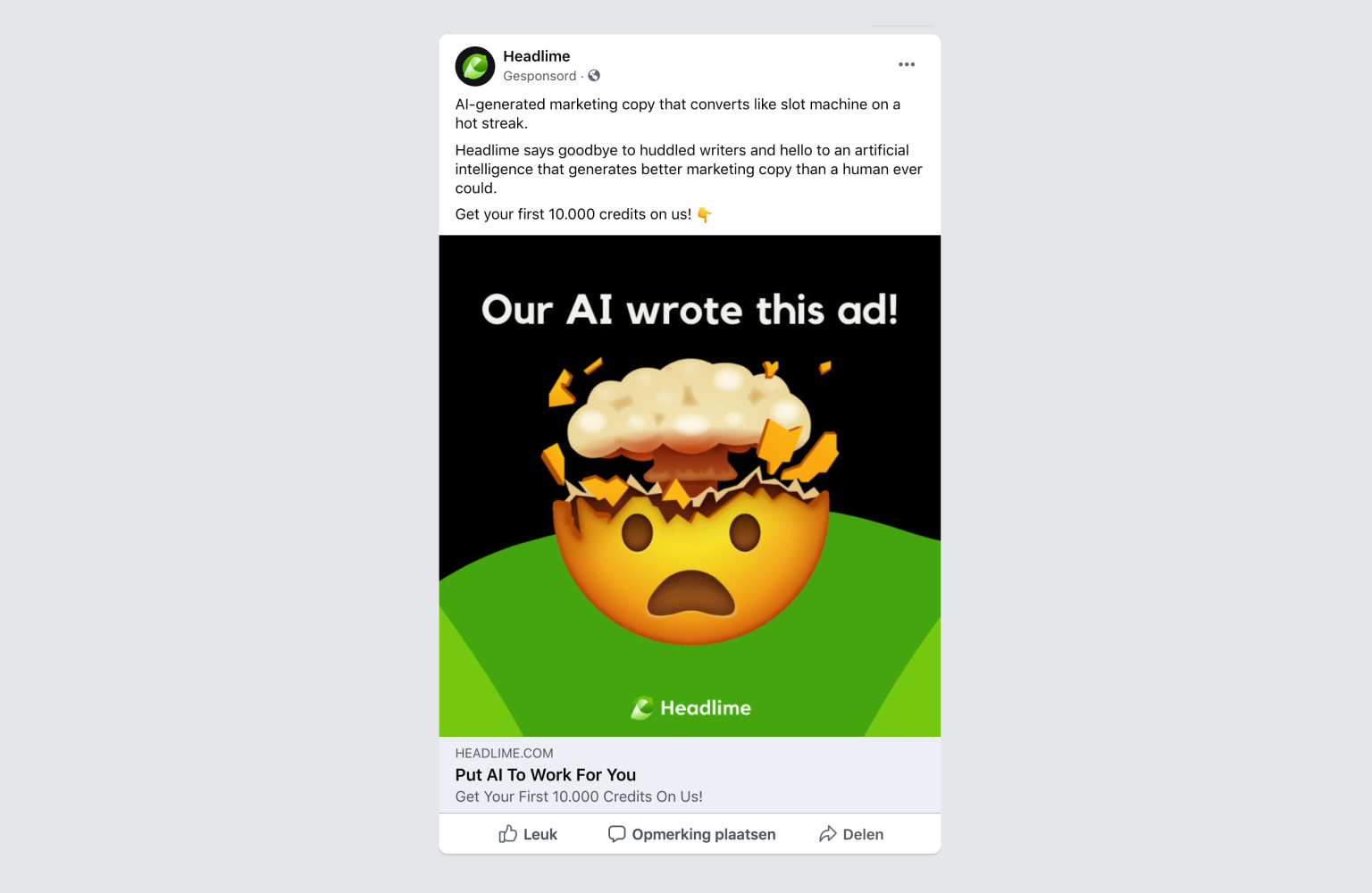
The Facebook Ad copy above was created with Headlime. In this blog post, we’ll look at how you can leverage Headlime AI to create your Facebook Ads in mere minutes. Let’s start with the traditional approach of creating a Facebook ad copy.
Traditional Approach:
You create an ad, then you write the copy. If you have the time and resources (and the right people on your team), you schedule a meeting with a copywriter. The copywriter uses their expertise to analyze the product you’re promoting, along with its competitive landscape, and then they’ll begin to craft the content. This might be a sound approach for some kinds of content, but it does take time.
Often, you have to schedule a time slot in advance and then wait for the copywriter to produce good, relevant content for your campaigns. Costs can add up quickly if you have to pay for this work done. With Headlime AI, you can remove the need for expensive, lengthy copy processes.
Headlime AI can create high-converting ads for your business in just a few minutes time.
Headlime AI Approach
To explain the simplicity of Headlime, we'll show you exactly how we created our Facebook Ads in a few minutes.
Step 1:
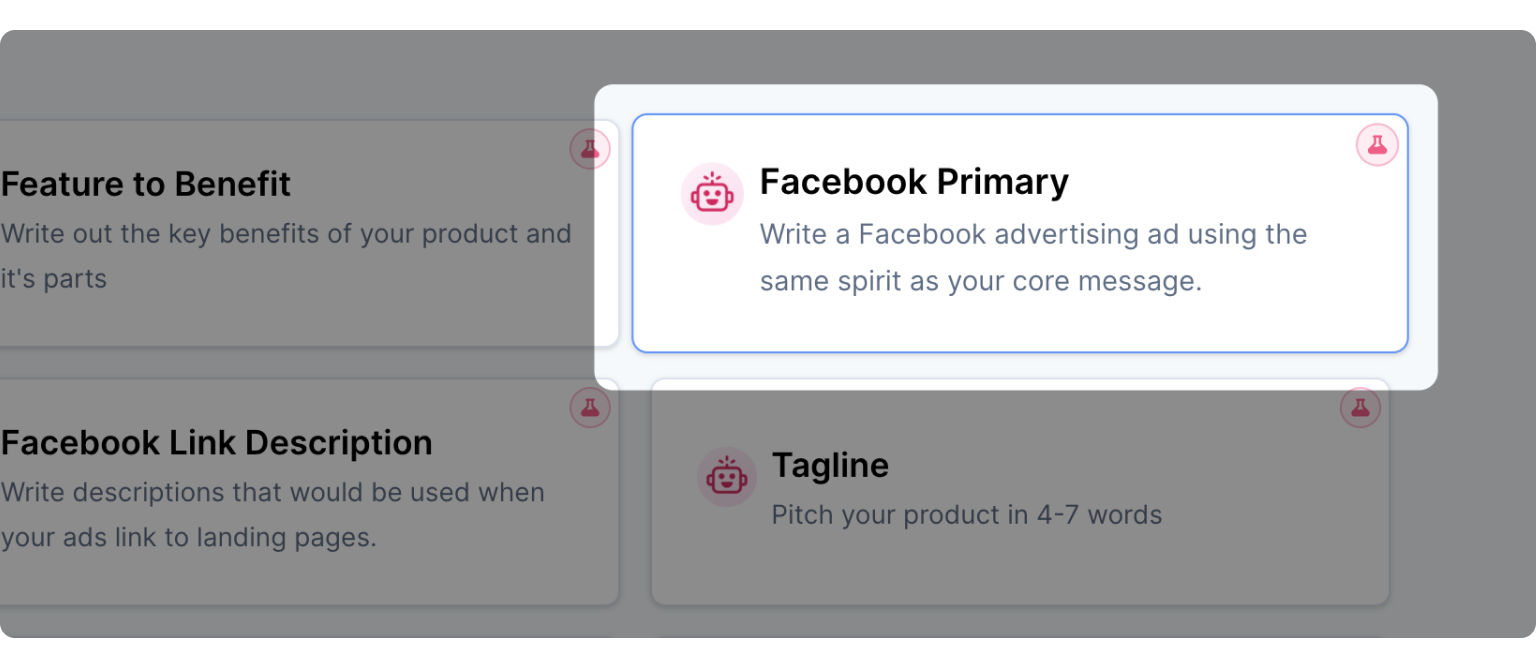 Let's start with writing the most important part of your Facebook Ad: the primary.
Let's start with writing the most important part of your Facebook Ad: the primary.
Step 2:
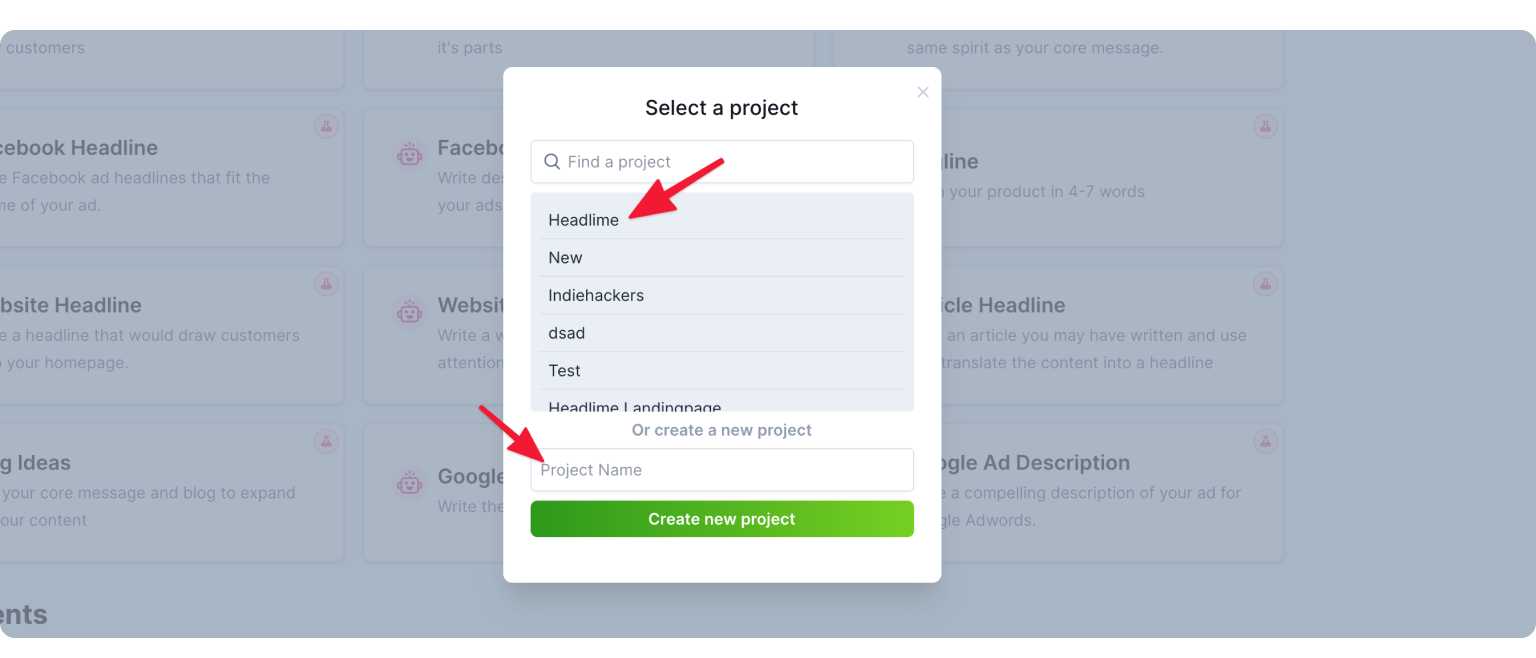 First, we need to login into our account and select the project we want to create Facebook Ads for. Once the campaign is selected, we'll go to the AI module.
First, we need to login into our account and select the project we want to create Facebook Ads for. Once the campaign is selected, we'll go to the AI module.
Step 3:
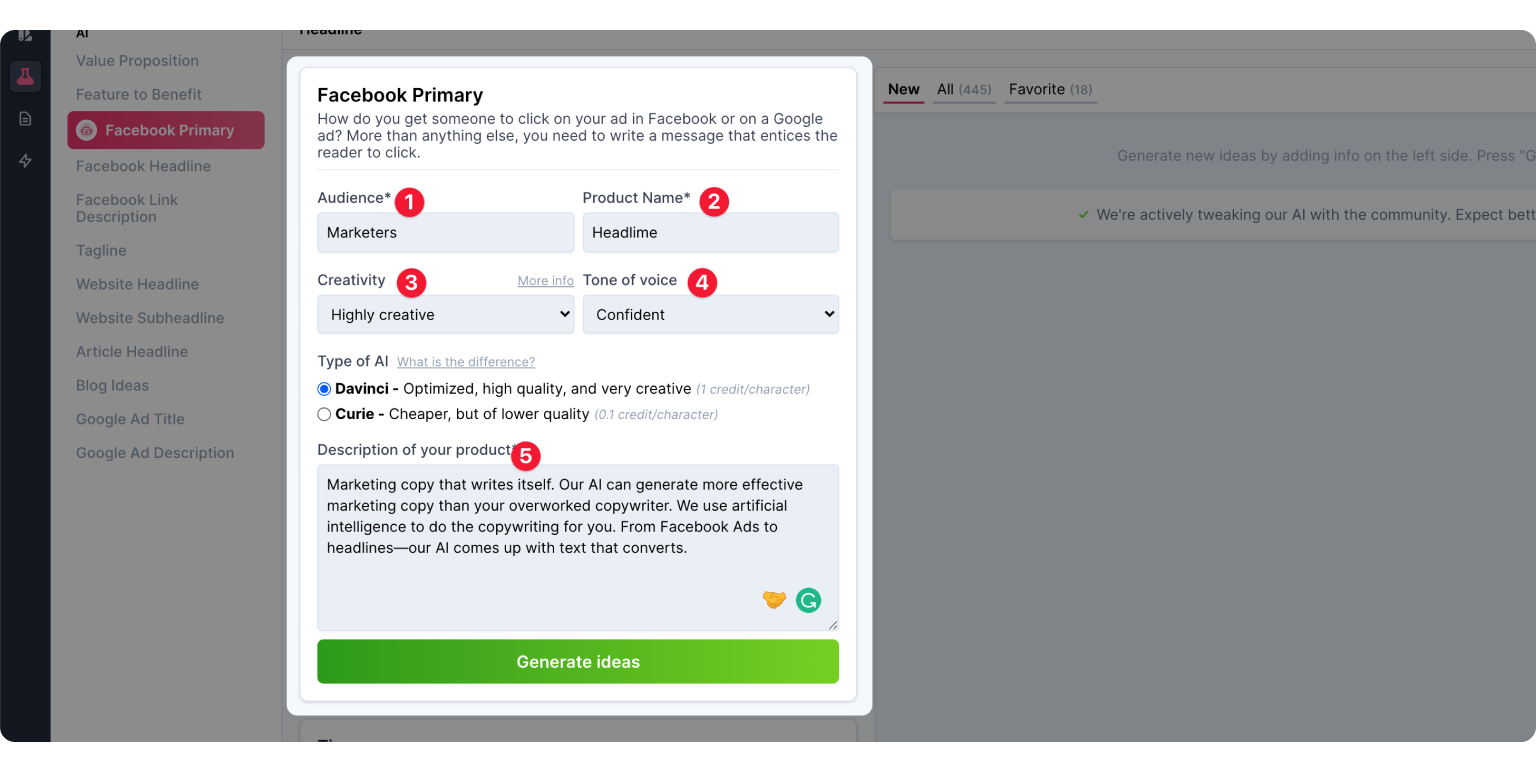 Before we let the AI write our content, we need to give it some instructions. Here's how we set up ours.
Before we let the AI write our content, we need to give it some instructions. Here's how we set up ours.
1) Audience: Our audience is mostly marketers and business owners. With this campaign, we'll target marketers.
2) Product Name: This is the name of your product. Headlime for us.
3) AI Creativity Level: For this Facebook Ad, we want the AI to be a bit more creative and crazy. We are setting the option to "Highly creative" instead of "Optimized & filtered" for this. You can read more about the difference by clicking the "Read more" link next to the label.
4) AI Tone of voice: We want to make a bold statement in our ad, so we'll select "Confident".
5) Product description: The last setting you've to provide is the "Description of your product". This is the most important aspect of these settings, as the AI uses the copy to create content from. For our campaign, we're using the copy found on our sales page:
"Automatically write the best copy on the web with GPT-3. Headlime offers you the smartest copy generator, which uses the latest advancements in Natural Language Processing (NLP) techniques to write you the best sales copy on the web."
Step 4:
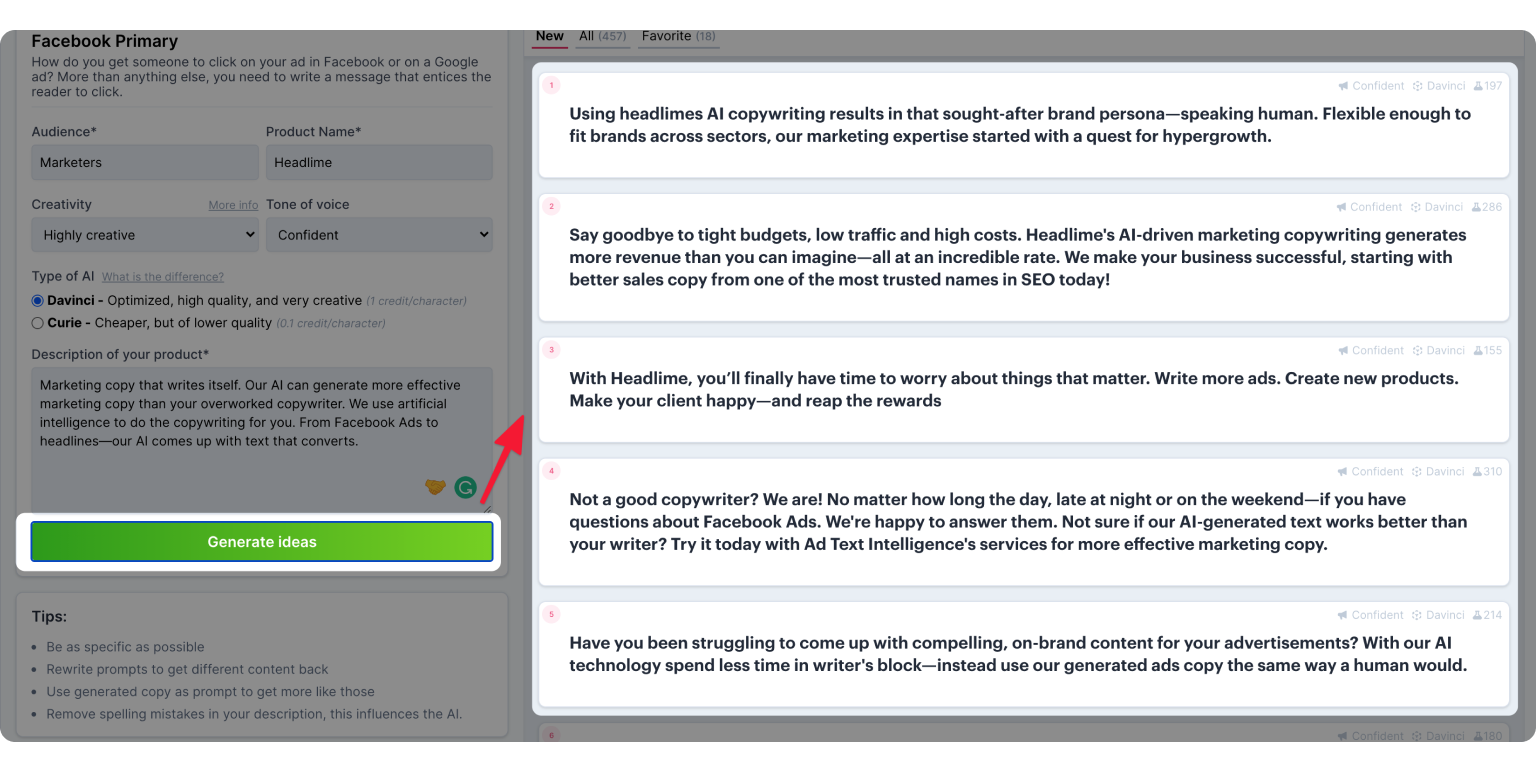 Click the green “Generate Ideas” button and let the AI do the rest.
Click the green “Generate Ideas” button and let the AI do the rest.
Within seconds, Headlime AI will respond with a bunch of Facebook Ad copies. We’re favoriting our favorites and repeating this process for a few more times until we have a list of about ten copies we want to use.
Step 5:
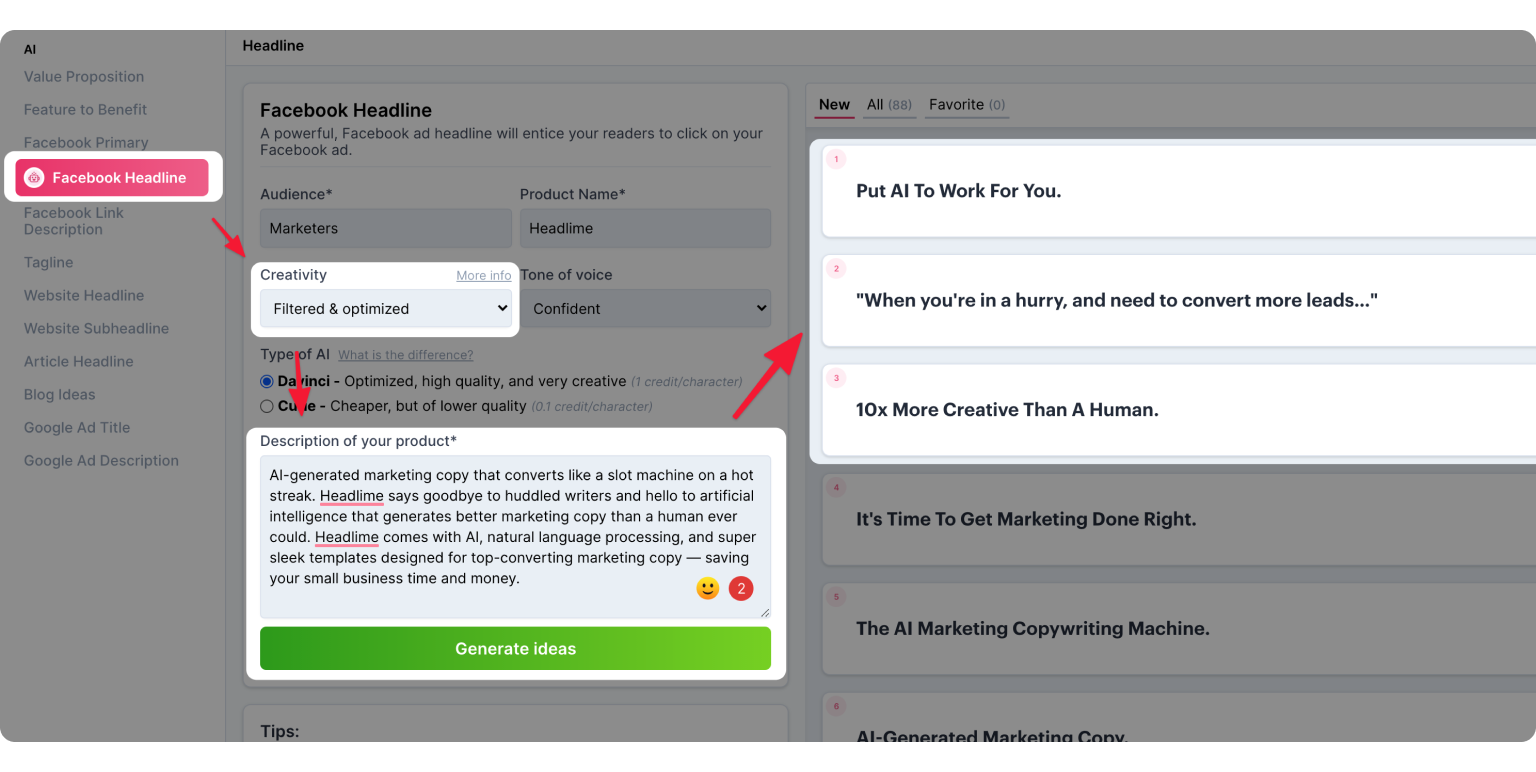 Now it’s time to create a strong, short Facebook Ad Headlime. The best way to get a headline that fits with your ad, is to copy one of the generated ads and use this as the prompt.
Now it’s time to create a strong, short Facebook Ad Headlime. The best way to get a headline that fits with your ad, is to copy one of the generated ads and use this as the prompt.
And that’s it.
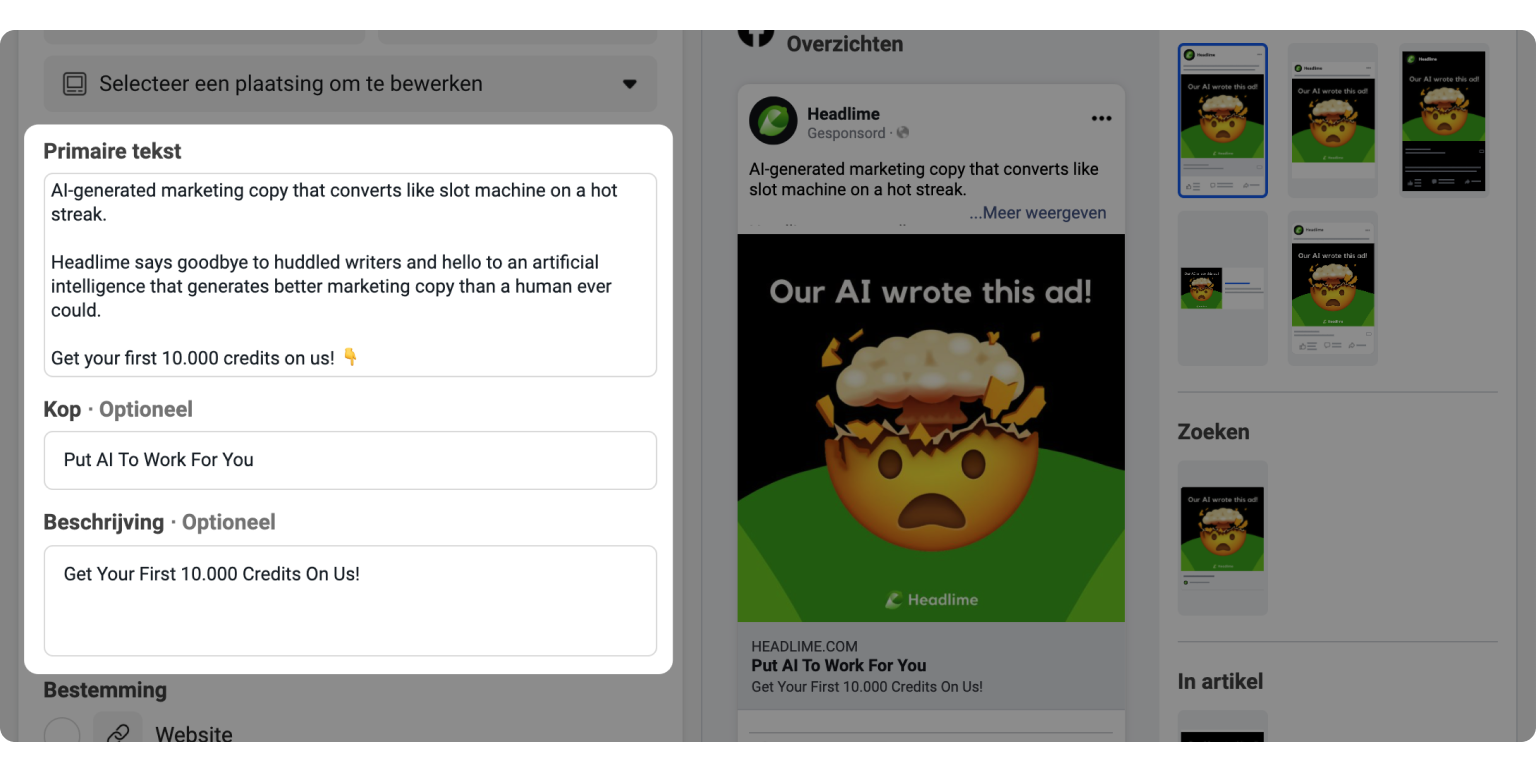 Within a few minutes we generated a bunch of Facebook Ads we can now split-test Facebook’s Ad Manager.
Within a few minutes we generated a bunch of Facebook Ads we can now split-test Facebook’s Ad Manager.
Now it's your turn!
Are you ready to get started with creating and optimizing your own Facebook Ads using Headlime AI? Try it for free. Your first 5.000 credits are on us! 👇
